Quickstart guide
- This is a guide for starting on Ubuntu 12.04
- Install the package
- Open "Ubuntu Software Center" from the side bar.
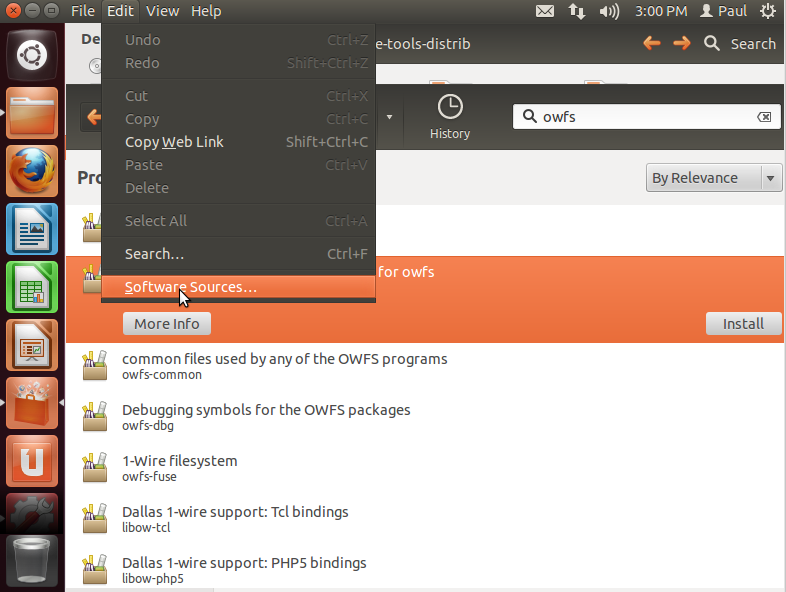
and select "Software Sources" - Then add to software sources
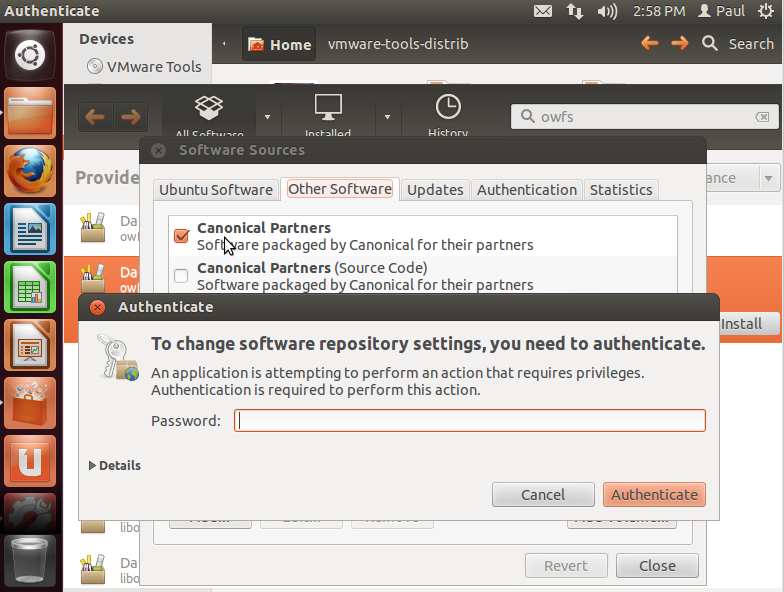
Other software -> Canonical Partners - Finally select "owfs" packages
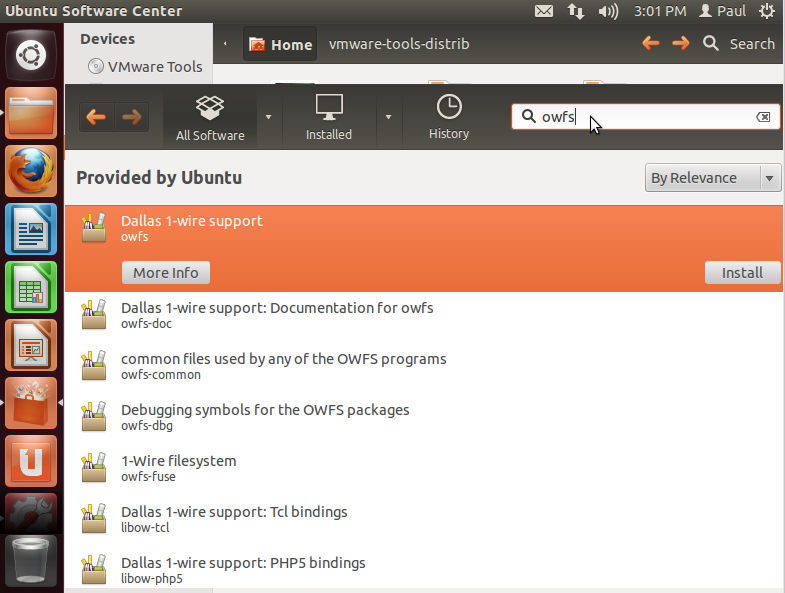
- Installed components:
- owfs (filesystem)
- owftpd (ftp file server)
- owhttpd (web server)
- owserver (network protocol server)
- Shell components can be install by searching for "ow-shell" (note the dash)
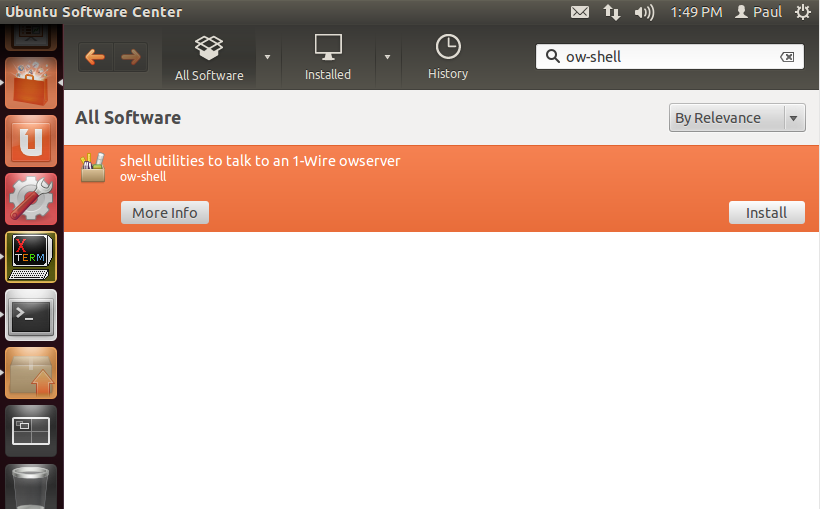
- owdir
- owread
- owwrite
- OPTIONAL: OWNet (lightweight language bindings) can be install by searching for "ownet"
- only needed for program development
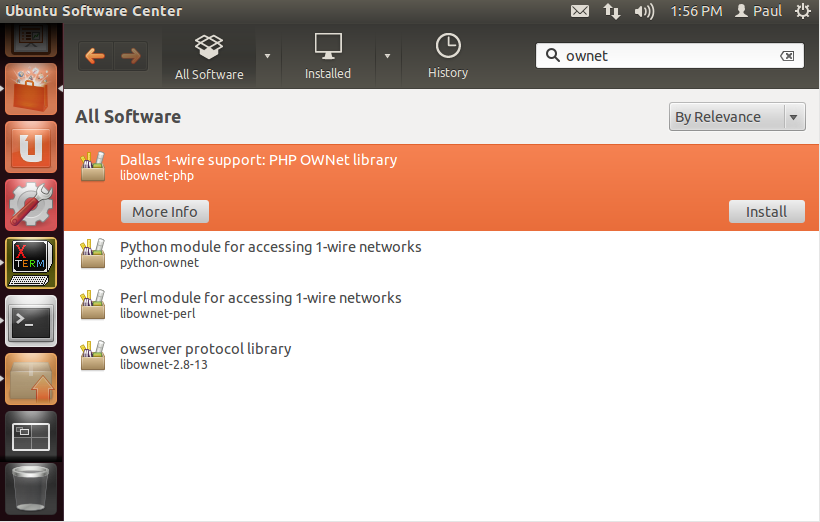
- only needed for program development
- Default configuration file (/etc/owfs.conf)
# Sample configuration file for the OWFS suite for Debian GNU/Linux.
#
#
# This is the main OWFS configuration file. You should read the
# owfs.conf(5) manual page in order to understand the options listed
# here.
######################## SOURCES ########################
#
# With this setup, any client (but owserver) uses owserver on the
# local machine...
! server: server = localhost:4304
#
# ...and owserver uses the real hardware, by default fake devices
# This part must be changed on real installation
server: FAKE = DS18S20,DS2405
#
# USB device: DS9490
#server: usb = all
#
# Serial port: DS9097
#server: device = /dev/ttyS1
#
# owserver tcp address
#server: server = 192.168.10.1:3131
#
# random simulated device
#server: FAKE = DS18S20,DS2405
#
######################### OWFS ##########################
#
#mountpoint = /mnt/1wire
#allow_other
#
####################### OWHTTPD #########################
http: port = 2121
####################### OWFTPD ##########################
ftp: port = 2120
####################### OWSERVER ########################
server: port = localhost:4304- The configuration file has to be specifically called on the command line.
- The default configuration file creates "fake" devices
- Uncomment lines (remove the "#") to use USB or serial bus masters
- In the configuration file the ports used are:
- owserver 4304 (the IANA assigned default)
- owhttpd 2121
- owftpd 2120
- The configuration file has to be specifically called on the command line.
- Default startup
- These are the default processes started:
959 ? Ssl 0:00 /usr/bin/owftpd -c /etc/owfs.conf --pid-file /var/run/owfs/owftpd.pid
1373 ? Ss 0:00 /usr/bin/owhttpd -c /etc/owfs.conf --pid-file /var/run/owfs/owhttpd.pid
1748 ? Ss 0:00 /usr/bin/owserver -c /etc/owfs.conf --pid-file /var/run/owfs/owserver.pid
- The startup files
- owserver
- network server
- init file: /etc/init.d/owserver
- Control
sudo service owserver start
sudo service owserver stop
sudo service owserver restart
sudo service owserver status
- owhttpd
- Web server
- init file: /etc/init.d/owhttpd
- Control
sudo service owhttpd start
sudo service owhttpd stop
sudo service owhttpd restart
sudo service owhttpd status
- owftpd
- FTP server
- init file: /etc/init.d/owftpd
- Control
sudo service owftpd start
sudo service owftpd stop
sudo service owftpd restart
sudo service owftpd status
- owserver
- Open "Ubuntu Software Center" from the side bar.
- First test -- fake devices
- Use the web server
Use the owhttpd already started in the init scripts (or start it up)
sudo service owserver restart
sudo service owhttpd restart - Start web browser at localhost:2121
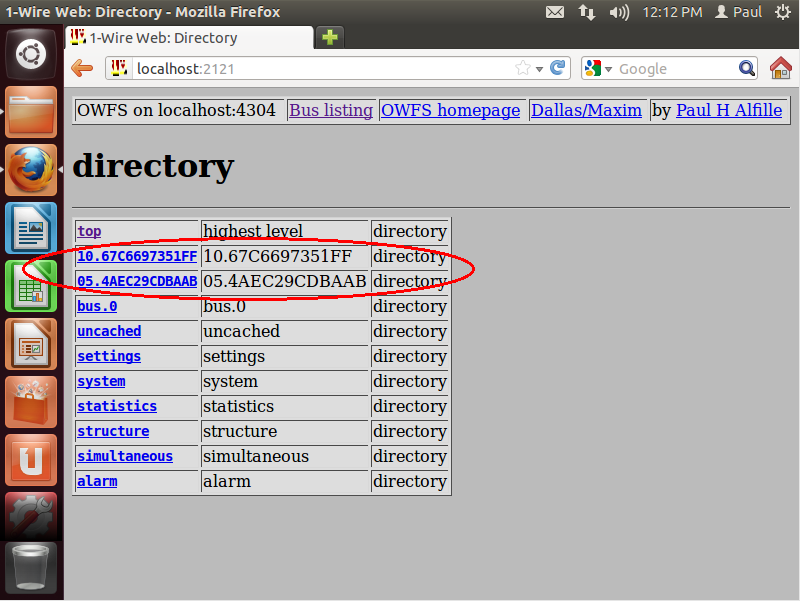
- The "fake" devices are circled.
- Use the web server
- Second test -- real devices:
- USB (DS9490)
- Edit the configuration file
sudo gedit /etc/owfs.conf
and change two lines
server: FAKE = DS18S20,DS2405
and
to
#server: FAKE = DS18S20,DS2405
#server: usb = all
essentially masking fake devices and starting the USB bus
to
server: usb = all - Restart owserver and owhttpd
sudo service owserver restart
sudo owserver owhttpd restart - Look at web browser to owhttpd address
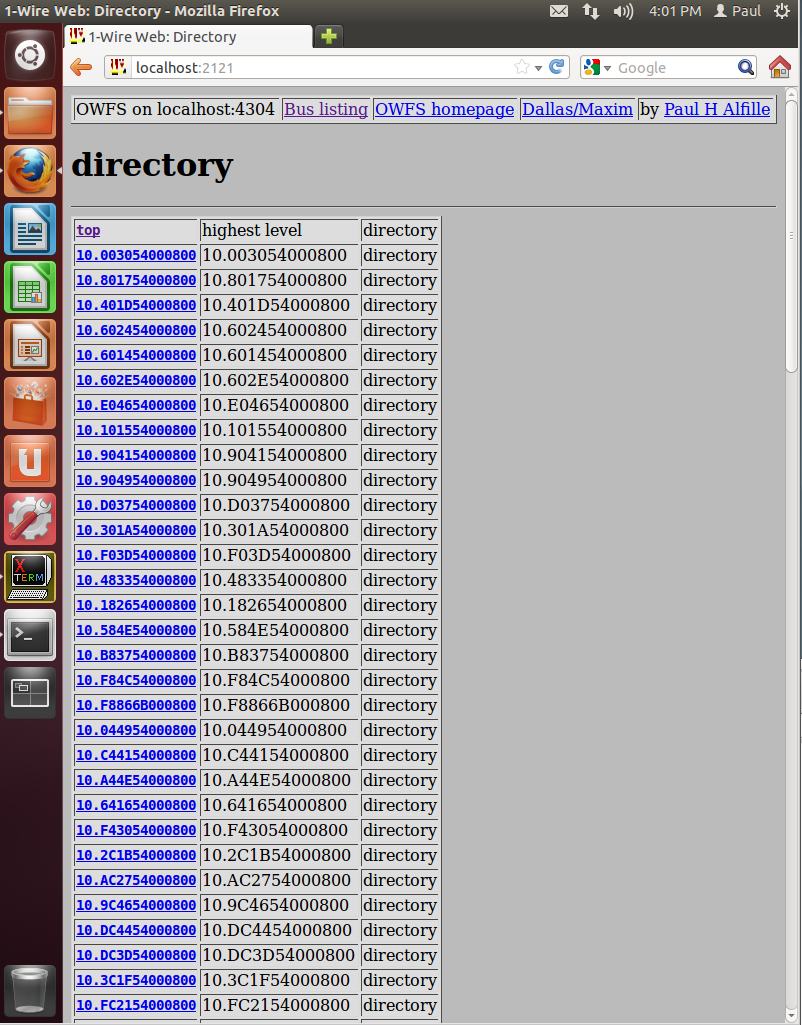
For a pretty full bus.
- Edit the configuration file
- Serial bus master (DS9097U)
- Edit the configuration file
sudo gedit /etc/owfs.conf
and remove the "Fake" entriesserver: FAKE = DS18S20,DS2405
to
#server: FAKE = DS18S20,DS2405 - Figure out the serial port name
- Real serial ports: /dev/ttyS0 /dev/ttyS1, ...
- USB to serial convertors: /dev/ttyUSB0, ...
- Real serial ports: /dev/ttyS0 /dev/ttyS1, ...
- Change the configuration file entry
#server: device = /dev/ttyS1
to
server: device = /dev/ttyS1 - Follow the same restart and test scheme as for the USB bus master above.
- Edit the configuration file
- USB (DS9490)
Previous page: Test Survey
Next page: Vendors for 1-wire devices